# Element UI 之 drawer 抽屉实现伸缩功能
用过 Iview 和 Element 的人会注意到他们的组件抽屉 (drawer) 中 iview 的更加有趣,因为 iview 可以通过点击边框自由拖拽实现抽屉的宽度变化
实现效果
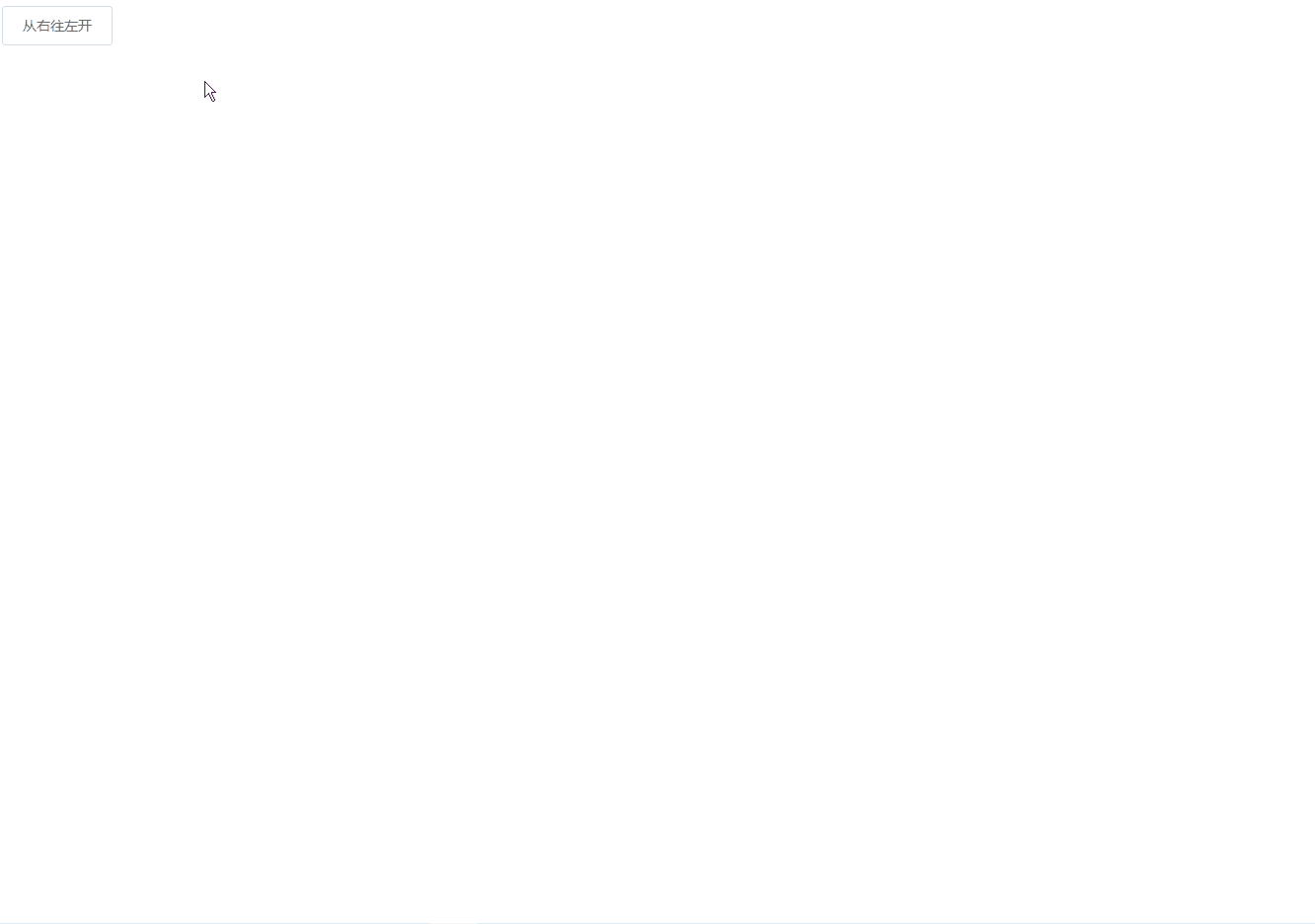
精简代码实现
<!DOCTYPE html> | |
<html> | |
<head> | |
<meta charset="UTF-8"> | |
<!-- import CSS --> | |
<link rel="stylesheet" href="https://unpkg.com/element-ui/lib/theme-chalk/index.css"> | |
</head> | |
<body> | |
<div id="app"> | |
<el-button @click="drawer = true">从右往左开</el-button> | |
<el-drawer | |
title="我是标题" | |
:visible.sync="drawer" | |
:custom-class="'drawer_custom'" | |
:direction="'rtl'"> | |
<span>我来啦!</span> | |
</el-drawer> | |
</div> | |
</body> | |
<!-- import Vue before Element --> | |
<script src="https://gcore.jsdelivr.net/gh/guicaiyue/Xin/js/vue.min.js"></script> | |
<!-- import JavaScript --> | |
<script src="https://unpkg.com/element-ui/lib/index.js"></script> | |
<script> | |
new Vue({ | |
el: '#app', | |
data: function() { | |
return { drawer: false } | |
}, | |
mounted: function(){ | |
const element = document.getElementsByClassName('drawer_custom')[0]; | |
if (!element) { | |
return; | |
} | |
let flag = false; | |
element.onmousedown = function(e) { | |
const attribute = e.target.getAttribute('class'); | |
if (attribute && attribute.indexOf('drawer_custom') !== -1) { | |
flag = true; | |
} | |
}; | |
document.onmousemove = function(e) { | |
if (flag) { | |
// 宽度下 document.body 与 document.documentElement 效果并无区别, | |
// 但 document.documentElement 概念上更符合本意,因为我们要的是屏幕宽度,而非网页可视宽度 | |
// element.style.width = document.body.clientWidth + 30 - e.clientX + 'px'; | |
element.style.width = document.documentElement.clientWidth + 30 - e.clientX + 'px'; | |
} | |
}; | |
document.onmouseup = function() { | |
flag = false; | |
}; | |
} | |
}); | |
</script> | |
<style type="text/css"> | |
.drawer_custom:before{ | |
position: absolute; | |
top: 50%; | |
content: ''; | |
z-index: 1; | |
width:0; | |
border-width:10px; | |
border-style:solid; | |
border-color:transparent black transparent transparent; /* transparent 设置边框颜色透明 */ | |
cursor: w-resize; | |
} | |
</style> | |
</html> |